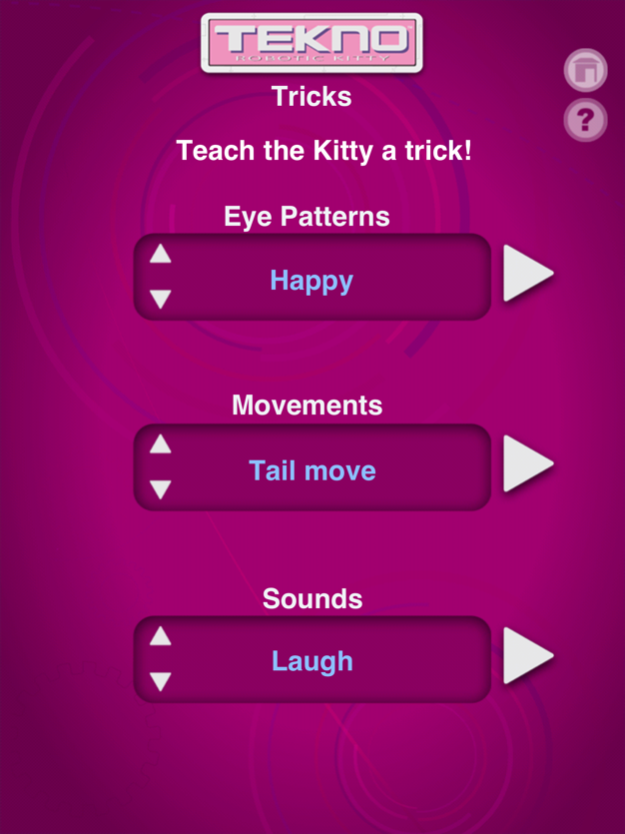Tekno/Teksta Kitty 1.7
Continue to app
Free Version
Publisher Description
Get TEKNO / TEKSTA Kitty and you will find he is amazingly smart and funny! With
this app, he can do even more!!
App Features
Sing & Dance – Start the Kitty to sing and dance!
Bark Control – Choose how often the Kitty will roar.
Motion Control – Choose how often the Kitty will walk.
Tricks – Choose from the list and teach the Kitty some tricks.
Feeding – Choose a foods for your Kitty to eat!
Robotic Friends - Call to a Kitty friend for your Kitty.
Animation - Choose custom actions for Kitty.
Piano - Compose a melody for your Kitty to sing.
Set Alarm - Set a alarm and the Kitty will wake you up.
More features will be included in future updates.
Works with iPad®.
(Note: Not all functions of the app work with older devices.)
For best performance, make sure:
• your tablet’s speaker is facing TEKNO/TEKSTA
• your tablet’s volume is not mute and turned all the way up
• your tablet’s other apps are turned off
• the environment is not too noisy
More about the TEKNO/TEKSTA product
TEKNO/TEKSTA is a real robot who responds to your voice, actions, motions,
lights, sounds and even this app. Thanks to his artificial intelligence program, the
Kitty will bark, cry, whine and change his eye patterns in ways to show how he's
feeling.
He also has state-of-the-art sensors to know if he's being pet, fed, talked to, and
played with. He will fall asleep when the sun goes down and will wake up happy
to see you. In short, he acts just like a real Kitty.
The Kitty features hand gesturing control. With simple movements of your
hand, you can command him to stop, sit, and throw a bone. But, deep inside his
programming, TEKNO/TEKSTA is still an 8 week old Kitty.
Nov 13, 2017
Version 1.7
This app has been updated by Apple to display the Apple Watch app icon.
bugs fixed
About Tekno/Teksta Kitty
Tekno/Teksta Kitty is a free app for iOS published in the Recreation list of apps, part of Home & Hobby.
The company that develops Tekno/Teksta Kitty is Innomind Solution Company Limited. The latest version released by its developer is 1.7.
To install Tekno/Teksta Kitty on your iOS device, just click the green Continue To App button above to start the installation process. The app is listed on our website since 2017-11-13 and was downloaded 37 times. We have already checked if the download link is safe, however for your own protection we recommend that you scan the downloaded app with your antivirus. Your antivirus may detect the Tekno/Teksta Kitty as malware if the download link is broken.
How to install Tekno/Teksta Kitty on your iOS device:
- Click on the Continue To App button on our website. This will redirect you to the App Store.
- Once the Tekno/Teksta Kitty is shown in the iTunes listing of your iOS device, you can start its download and installation. Tap on the GET button to the right of the app to start downloading it.
- If you are not logged-in the iOS appstore app, you'll be prompted for your your Apple ID and/or password.
- After Tekno/Teksta Kitty is downloaded, you'll see an INSTALL button to the right. Tap on it to start the actual installation of the iOS app.
- Once installation is finished you can tap on the OPEN button to start it. Its icon will also be added to your device home screen.